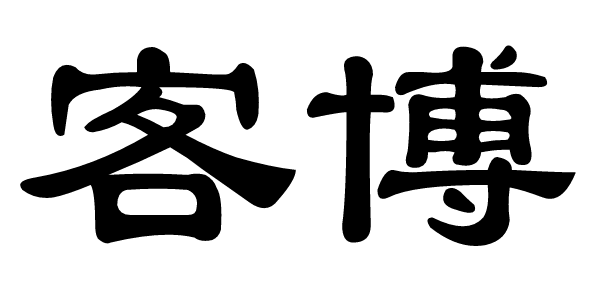php二维码类
发表于:2024-04-19 10:45:40浏览:551次
前言
本文将详细介绍如何使用php生成二维码,并提供整理的源码和通过示例代码进行说明。
示例
// 调用
//$qrcode = \app\common\utils\Qrcode::build('你好,大字节',ROOT_PATH . 'public/qrcode/q1234.png');
//dump($qrcode); //输出=>string(77) "/www/wwwroot/xx.xx.xx/public/qrcode/q1234.png"
类
<?php
namespace app\common\utils;
use Endroid\QrCode\Builder\Builder;
use Endroid\QrCode\Encoding\Encoding;
use Endroid\QrCode\ErrorCorrectionLevel\ErrorCorrectionLevelHigh;
use Endroid\QrCode\Label\Alignment\LabelAlignmentCenter;
use Endroid\QrCode\Label\Font\NotoSans;
use Endroid\QrCode\RoundBlockSizeMode\RoundBlockSizeModeMargin;
use Endroid\QrCode\Writer\PngWriter;
/**
* 二维码类
* PHP版本:^7.3||^8.0
* 安装命令: composer require endroid/qr-code:4.3.0
*/
class Qrcode {
/**
* 生成二维码
* @param $params
* @param $filename 若为保存文件名:ROOT_PATH . '/public/qrcode/qrcode.png'
* 若为null,则表示返回base64 格式的图片
* @return mixed
*/
public static function build($params,$filename = null)
{
if (is_string($params)){
$data = $params;
$params = [];
}
else {
$data = $params['data'];
}
$that = Builder::create()
->writer(new PngWriter())
->writerOptions([])
// 二维码文本
->data($data)
// 内容编码
->encoding(new Encoding('UTF-8'))
// 容错等级(越高二维码越密集)
->errorCorrectionLevel(new ErrorCorrectionLevelHigh())
// 二维码内容区域大小
->size($params['size'] ?? 300)
// 二维码内容外边距大小
->margin($params['margin'] ?? 10)
// 二维码内容圆形块尺寸模型
->roundBlockSizeMode(new RoundBlockSizeModeMargin());
if (!empty($params['logo'])){
// 二维码中间区域logo图片
$that = $that->logoPath($params['logo'] ?? '')
->logoResizeToWidth($params['logo_width'] ?? 100)
->logoResizeToHeight($params['logo_height'] ?? 100);
}
// 二维码下方文字
$that = $that->labelText($params['label'] ?? '')
->labelFont(new NotoSans(20))
->labelAlignment(new LabelAlignmentCenter())
// 验证读取器(默认情况下禁用)
->validateResult(false);
// 执行生成器
$result = $that->build();
// 将二维码图片保存到本地服务器
if (!is_null($filename)) {
$dir = dirname($filename);
if (!is_dir($dir)) {
mkdir($dir, 0777, true);
}
$result->saveToFile($filename);
return $filename;
}
else {
// 返回 base64 格式的图片
$dataUri = $result->getDataUri();
return $dataUri;
}
}
}
栏目分类全部>